With nearly every TLD available under the sun wise marketers have caught on and are using these domains to spam you with their crap so they don’t get their .com address blocked by spam filters. There’s more than one way to block a top level domain in Office 365 however here is the method that can be used using mail rules.
Step 1
In the Exchange Admin Centre go to Mail Flow > Rules
Step 2
Create a new rule (make sure you check the More Options box)
Step 3
Here’s the rule:
Apply this rule if…. The send address matches \.dodgyTLD$
For example we would add \.online$ if we wanted to block and email address ending in .online
From there you can choose to silently delete, reply etc…
Click to rate this post!
[Total: 3 Average: 5]

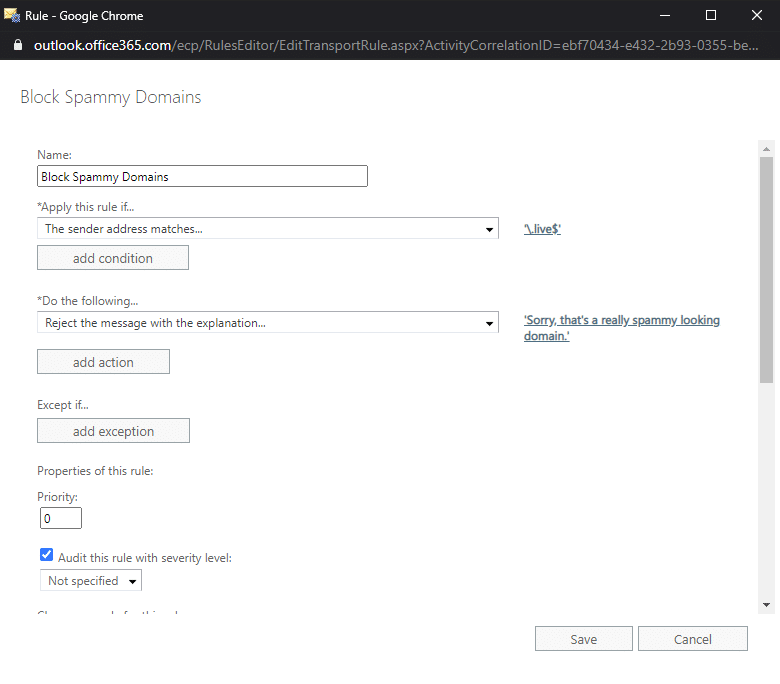
Hi! That was a great info:
block address matches \.sometld$
but how to do this with second level domain too?
i got lot of spam with this sender:
@something.hz.cz
would like to block
“.hz.cz”
would this be correct:
\.hz.cz$
or
\.hz\.cz$
Thnkas for your help !!
Hi, this was from long ago, but did you ever get an answer to this? For example “mogul-bum@ymail.plala.or.jp.” Is it enough to block \.jp$ only?