If you are making use of shared calendars in Outlook 2016 you may find that not all appointments are showing in the calendar or are disappearing. Typically this happens when running Outlook 2016 in cached mode with exchange or Office 365. The easiest way to verify this is the problem is to log in to your Outlook Web Mail, if you are using Office 365 you can log in at https://portal.office.com using your username and password. If you can see the appointments in your shared calendars online then the issue is more than likely due to the cache on your Outlook needing refreshing, here are the steps to fix the problem:
- Close Outlook & Skype for Business if it is running
- Open File Explorer
- In the address bar up the top copy and paste the following path:
%USERPROFILE%\AppData\Local\Microsoft\Outlook
- Look for the the Outlook Data File which corresponds to your email account and delete it

- Close File Explorer
- Open Outlook again and wait for Outlook to resync the data back from the server. You’ll know that everything has synced up again when you see “ALL FOLDERS UP TO DATE” down the bottom of your main outlook window

APPLIES TO: Outlook 2016 for Windows using either Hosted Exchange on Office 365 or similar.
Please note. If you are not sure that you are using hosted exchange please do not follow these steps as incorrectly deleting the Outlook data file may delete your Outlook email permanently. Always backup if unsure.

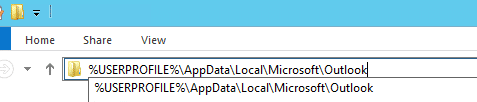
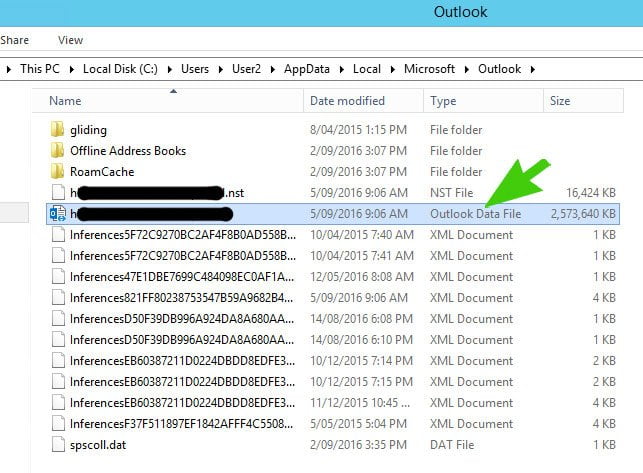
There is a better way to only clear the one calendar and not lose your entire OST and have to wait for the entire mailbox to resynchronize (which can be GB of data). Right click on the shared Calendar – Go to Properties of the calendar in question. Click Clear Offline Items. You will get a pop-up that it is cleared from your ost. Then go to Send/Receive tab and choose Update Folder while in the shared calendar. Once the folder has updated it should display correctly. Note: You do have to do the Update Folder while in the calendar, just clicking the general Send/Receive does NOT help. Creating a new
oops, forgot creating a new Profile does NOT solve the issue.